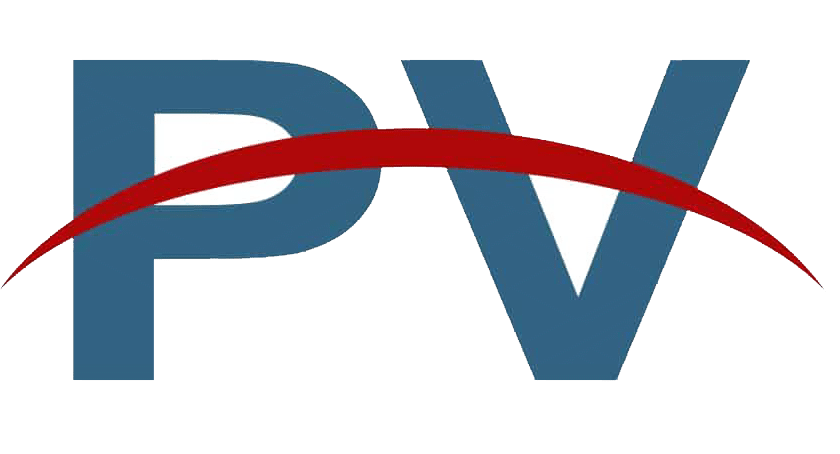SAP EWM is a crucial solution in helping organizations deal with complex warehouse management and operational challenges. The tool’s advanced capabilities help streamline warehouse activities, optimize inventory and labor management, and enhance overall supply chain performance.
However, most organizations struggle to decide how they want to deploy their SAP warehouse management systems. While one option is to install and maintain the software on your in-house servers (on-premise), the other option allows you to host the software on SAP’s cloud platform (cloud).
The choice is not without consequences. The deployment model you opt for your sap warehouse management directly affects your infrastructure’s scalability, flexibility, cost-efficiency, and data security. To find the deployment model that best aligns with your objectives, you need to conduct a careful, detailed evaluation of the various factors involved.
We are here to help you make a pragmatic comparison of both deployment options, weighing their benefits, features, considerations, and challenges. The comparison will serve as a comprehensive guide for you to make an informed decision that positions your organization for success.
Cloud vs On-Premise Deployment: A Detailed Comparison
On-Premise: An on-premise deployment model involves installing and running the SAP EWM software on your organization’s in-house servers and infrastructure. In this model, you are also responsible for installing and testing new releases and updates, as and when they come.
Cloud: A cloud deployment model refers to hosting the SAP EWM software on a remote, cloud-based platform provided by SAP, which is accessible via the Internet.
Benefits
Cloud Deployment Benefits
- Scalability: Cloud solutions for sap warehouse management offer unparalleled scalability, allowing you to quickly adapt to changing demands and introduce additional resources without investing in physical hardware.
- Cost Efficiency: With a cloud model, you avoid the upfront costs of purchasing and maintaining expensive hardware and infrastructure. You only pay a monthly/annual subscription fee based on your usage.
- Automatic Updates: You’re not responsible for software updates. Your cloud provider will handle all updates, new releases, and patches automatically, ensuring your EWM system is always up-to-date.
- Accessibility: Cloud solutions enable anytime, anywhere access to your EWM system, facilitating remote work and collaboration across multiple locations.
On-Premise Deployment Benefits
- Data Control: Since on-premise deployment allows you to install and maintain the software on your servers, you also get complete control over your data, ensuring additional privacy.
- Customization: With complete ownership, on-premise deployments offer greater flexibility for customizing the EWM software to align with your specific business processes.
- Security: On-premise deployments of SAP WMS can provide an additional layer of security, as your data remains within your organization’s firewalls and physical infrastructure, reducing external threats.
Features
Both cloud and on-premise deployments of SAP EWM offer a comprehensive set of features to streamline warehouse operations, including advanced inventory management, labor management, task optimization, real-time reporting, and lots more.
However, the cloud deployment model often provides some additional features and capabilities.
For instance, this model typically facilitates rapid deployment and implementation, allowing organizations to get their EWM systems up and running quickly. It also comes with automatic scalability and disaster recovery solutions, making operations safer, more flexible, and easier to maintain.
Challenges
Cloud Deployment Challenges
- Data Security Concerns: While cloud providers implement robust security measures, some organizations may have reservations about storing sensitive data outside their physical infrastructure.
- Internet Dependency: Cloud-based solutions rely heavily on a stable and high-speed internet connection, which could pose challenges in areas with limited connectivity or during network outages.
On-Premise Deployment Challenges
- Hardware and Infrastructure Costs: On-premise deployments of SAP WM require significant upfront investments in acquiring and maintaining the hardware, software licenses, and IT infrastructure.
- Upgrade and Maintenance Efforts: Since you’re responsible for managing software upgrades, patches, and maintenance, the on-premise model can be quite resource-intensive and disruptive to operations.
- Scalability Limitations: On-premise solutions may face limitations in scalability, as expanding capacity often requires additional hardware investments and potential downtime during upgrades.
Considerations
Here are some things you can take into account when choosing the deployment model for your SAP EWM software:
- Total Cost of Ownership (TCO): While cloud solutions may offer lower upfront costs, it’s essential to calculate the long-term TCO. Factor in subscription fees, data transfer costs, and any additional services for cloud deployments, and similar potential expenses for on-premise models.
- IT Skills and Resources: Do you have the IT support and resources you’ll need for on-premise deployments? While cloud solutions offload the technical responsibilities to the provider, you will need dedicated IT personnel for on-premise solutions.
- Integration Needs: Evaluate the level of integration required with existing systems and processes, as well as the compatibility of cloud-based solutions with your current infrastructure.
Choosing the Right Deployment Model
The decision between a cloud or on-premise deployment for SAP EWM should be guided by your specific needs and priorities. If you’re prioritizing data control and customization opportunities, you might be better off with an on-premise deployment.
For example, an organization dealing with sensitive data would benefit from the increased data control and security offered by an on-premise SAP warehouse management solution.
On the other hand, if your top priorities sound like cost-efficiency, scalability, and accessibility, a cloud deployment may be the way to go. Their freedom to scale, subscription-based payment models, and flexible accessibility would be a perfect fit for your requirements.
An organization with fluctuating demand would benefit from the scalability of a cloud deployment, while a company with a distributed workforce would appreciate its anytime, anywhere accessibility.
Key Takeaway
Whether you choose a cloud-based or on-premise deployment for SAP EWM — the key is to select a solution that seamlessly integrates with your existing systems, aligns with your long-term objectives, and empowers your organization to achieve supply chain excellence.
Ultimately, the choice between cloud and on-premise should be based on your organization’s unique requirements, along with a thorough evaluation of the unique features and capabilities each method brings.
Need help with your SAP EWM deployment? Connect with the pandits of this field!